CNN Filter Visualization
Published: October 07, 2020This post is an attempt to unravel the sorcery behind CNN (convolutional neural network). These neural nets are obvious choices for machine learning tasks like image classification & object detection.
In this post, we will visualize the output generated by convolution layers by building a simple CNN model for image classification.
import tensorflow as tf
import numpy as np
import matplotlib.pyplot as plt
print('Tensorflow Version=',tf.__version__)
Tensorflow Version= 2.3.0
Starting with the Hello World dataset in Image classification, Reading Fashion Mnist data.
It’s a multiclass classification problem with 10 classes
| Class Label | Class |
|---|---|
| 0 | T-shirt/top |
| 1 | Trouser |
| 2 | Pullover |
| 3 | Dress |
| 4 | Coat |
| 5 | Sandal |
| 6 | Shirt |
| 7 | Sneaker |
| 8 | Bag |
| 9 | Ankle boot |
(train_img,train_labels),(test_img,test_labels)=tf.keras.datasets.fashion_mnist.load_data()
print('Train X Shape=',train_img.shape)
print('Train y Shape=',train_labels.shape)
print('Test X Shape=',test_img.shape)
print('Test y Shape=',test_labels.shape)
Downloading data from https://storage.googleapis.com/tensorflow/tf-keras-datasets/train-labels-idx1-ubyte.gz
32768/29515 [=================================] - 0s 1us/step
Downloading data from https://storage.googleapis.com/tensorflow/tf-keras-datasets/train-images-idx3-ubyte.gz
26427392/26421880 [==============================] - 4s 0us/step
Downloading data from https://storage.googleapis.com/tensorflow/tf-keras-datasets/t10k-labels-idx1-ubyte.gz
8192/5148 [===============================================] - 0s 0us/step
Downloading data from https://storage.googleapis.com/tensorflow/tf-keras-datasets/t10k-images-idx3-ubyte.gz
4423680/4422102 [==============================] - 1s 0us/step
Train X Shape= (60000, 28, 28)
Train y Shape= (60000,)
Test X Shape= (10000, 28, 28)
Test y Shape= (10000,)
mapping_dict={0: 'T-shirt/top',
1: 'Trouser',
2: 'Pullover',
3: 'Dress',
4: 'Coat',
5: 'Sandal',
6: 'Shirt',
7: 'Sneaker',
8: 'Bag',
9: 'Ankle boot'}
np.unique(train_labels[:25])
array([0, 1, 2, 3, 4, 5, 6, 7, 8, 9], dtype=uint8)
#(train_labels[:20]==1).nonzero()[0]
uniq_labels={key:list((train_labels[:25]==key).nonzero()[0])[0] for key in np.unique(train_labels[:25])}
print(uniq_labels)
{0: 1, 1: 16, 2: 5, 3: 3, 4: 19, 5: 8, 6: 18, 7: 6, 8: 23, 9: 0}
Below are the 10 classes that we are trying to predict based on the image input, these images don’t look great because these are just 28*28 pixels
fig,ax=plt.subplots(2,5,figsize=(15,7))
cnt=0
for i in range(2):
for j in range(5):
idx=uniq_labels[cnt]
#ax[i,j].imshow(train_img[idx],cmap='gray')
ax[i,j].imshow(train_img[idx])
ax[i,j].grid(False)
ax[i,j].set_xticks([])
ax[i,j].set_yticks([])
#ax[i,j].set_zticks([])
ax[i,j].set_title('Label='+str(cnt)+'--'+mapping_dict[cnt])
cnt+=1
plt.tight_layout()
plt.axis('off')
plt.show()
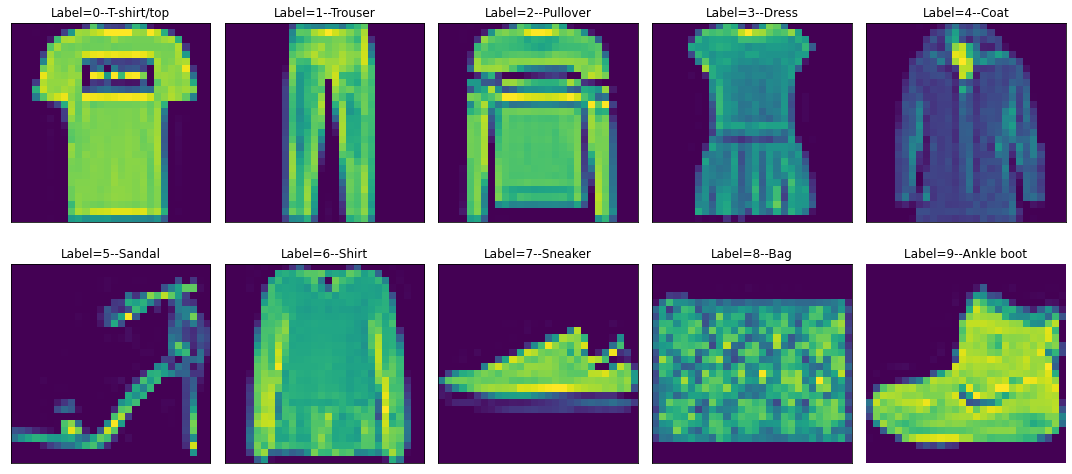
Reshaping & Normalizing the data to pass it through Convolution layer
print('Original Shape Train Images=',train_img.shape)
train_img=train_img.reshape(60000,28,28,1)
train_img= train_img/255.0
print('New Shape Train Images=',train_img.shape)
print('Original Shape Test Images=',test_img.shape)
test_img=test_img.reshape(10000,28,28,1)
test_img= test_img/255.0
print('New Shape Test Images=',test_img.shape)
Original Shape Train Images= (60000, 28, 28)
New Shape Train Images= (60000, 28, 28, 1)
Original Shape Test Images= (10000, 28, 28)
New Shape Test Images= (10000, 28, 28, 1)
Buidling a simple 7 layer CNN model
- Layer-0 is a Convolution layer with 64 filters of 3x3 so the resulting output will have 64 channels.
- Layer-1 is a pooling layer.
- Layer-2 is again a Convolution layer with 64 filters of 3x3.
- Layer-4 is a pooling layer.
- Layer-5 is a flattened layer.
- Layer-6 is an FC dense layer with 128 units and relu activation.
- Layer-7 is again an FC dense layer with 10 units and softmax activation.
model=tf.keras.Sequential(name='Sequntial_model')
model.add(tf.keras.layers.Conv2D(64,(3,3),activation='relu',input_shape=(28,28,1),name='conv_layer_1'))
model.add(tf.keras.layers.MaxPooling2D((2,2),name='pool_layer_2'))
model.add(tf.keras.layers.Conv2D(64,(3,3),activation='relu',name='conv_layer_3'))
model.add(tf.keras.layers.MaxPooling2D((2,2),name='pool_layer_4'))
model.add(tf.keras.layers.Flatten(name='flatten_layer_5'))
model.add(tf.keras.layers.Dense(units=128,activation='relu',name='dense_layer_6'))
model.add(tf.keras.layers.Dense(10,activation='softmax',name='dense_layer_7'))
model.summary()
Model: "Sequntial_model"
_________________________________________________________________
Layer (type) Output Shape Param #
=================================================================
conv_layer_1 (Conv2D) (None, 26, 26, 64) 640
_________________________________________________________________
pool_layer_2 (MaxPooling2D) (None, 13, 13, 64) 0
_________________________________________________________________
conv_layer_3 (Conv2D) (None, 11, 11, 64) 36928
_________________________________________________________________
pool_layer_4 (MaxPooling2D) (None, 5, 5, 64) 0
_________________________________________________________________
flatten_layer_5 (Flatten) (None, 1600) 0
_________________________________________________________________
dense_layer_6 (Dense) (None, 128) 204928
_________________________________________________________________
dense_layer_7 (Dense) (None, 10) 1290
=================================================================
Total params: 243,786
Trainable params: 243,786
Non-trainable params: 0
_________________________________________________________________
Compile & Fit
%%time
model.compile(optimizer=tf.keras.optimizers.Adam(),loss='sparse_categorical_crossentropy',metrics=['accuracy'])
model.fit(train_img,train_labels,epochs=5)
Epoch 1/5
1875/1875 [==============================] - 69s 37ms/step - loss: 0.4471 - accuracy: 0.8377
Epoch 2/5
1875/1875 [==============================] - 70s 37ms/step - loss: 0.2976 - accuracy: 0.8899
Epoch 3/5
1875/1875 [==============================] - 72s 38ms/step - loss: 0.2537 - accuracy: 0.9057
Epoch 4/5
1875/1875 [==============================] - 71s 38ms/step - loss: 0.2209 - accuracy: 0.9181
Epoch 5/5
1875/1875 [==============================] - 69s 37ms/step - loss: 0.1950 - accuracy: 0.9271
Wall time: 5min 51s
<tensorflow.python.keras.callbacks.History at 0x23a9474ad30>
model.evaluate(test_img,test_labels)
313/313 [==============================] - 3s 11ms/step - loss: 0.2616 - accuracy: 0.9036
[0.2615898549556732, 0.9035999774932861]
With just 5 epochs we are getting good results
| Split | Accuracy | Loss |
|---|---|---|
| Train | 93 % | 0.187 |
| Test | 90 % | 0.254 |
Once the Sequential Model is built, it can be used as a function model , so we will running the below command to generate features
feature_exractor=tf.keras.Model(inputs=model.inputs,outputs=[layer.output for layer in model.layers])
test_img[2000].shape
(28, 28, 1)
Passing below image to the feature extractor
plt.imshow(test_img[2000].reshape(28,28))
plt.title(mapping_dict[test_labels[2000]])
plt.axis('off')
plt.show()
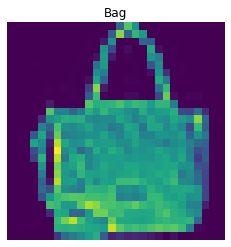
features=feature_exractor(test_img[2000].reshape(1,28,28,1))
len(features)
7
for i in range(len(features)):
print('Layer ',i,'shape is ',features[i].shape)
Layer 0 shape is (1, 26, 26, 64)
Layer 1 shape is (1, 13, 13, 64)
Layer 2 shape is (1, 11, 11, 64)
Layer 3 shape is (1, 5, 5, 64)
Layer 4 shape is (1, 1600)
Layer 5 shape is (1, 128)
Layer 6 shape is (1, 10)
We have the output of each layer in a list
f1=feature_exractor.predict(test_img[2000].reshape(1,28,28,1))
len(f1)
7
plt.imshow(f1[0][0,:,:,3])
<matplotlib.image.AxesImage at 0x23a96b67dc0>
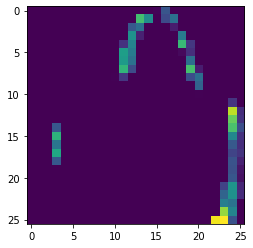
Conv-layer 0 has 64 filters, so basically 64 different types of features extractors, lets visualize
fig,ax=plt.subplots(8,8,figsize=(12,20))
cnt=0
for i in range(8):
for j in range(8):
#print(i,j)
ax[i,j].imshow(features[0][0][:,:,cnt])
#ax[i,j].grid(False)
ax[i,j].set_title(cnt)
ax[i,j].grid(False)
ax[i,j].set_xticks([])
ax[i,j].set_yticks([])
cnt+=1
plt.tight_layout()
plt.show()

Specifically looking at filter - 33 from layer-0, it looks interesting as it tries to outline the bag, learning mostly vertical & horizontal edges.
import pandas as pd
d1=pd.DataFrame((np.array(features[0][0][:,:,39])))
d1.style.apply(lambda x: ["background: green" if v > 0 else "" for v in x], axis = 1)
| 0 | 1 | 2 | 3 | 4 | 5 | 6 | 7 | 8 | 9 | 10 | 11 | 12 | 13 | 14 | 15 | 16 | 17 | 18 | 19 | 20 | 21 | 22 | 23 | 24 | 25 | |
|---|---|---|---|---|---|---|---|---|---|---|---|---|---|---|---|---|---|---|---|---|---|---|---|---|---|---|
| 0 | 0.081123 | 0.081123 | 0.081123 | 0.081123 | 0.081123 | 0.081123 | 0.081123 | 0.081123 | 0.081369 | 0.081328 | 0.085473 | 0.135509 | 0.000000 | 0.000000 | 0.000000 | 0.000000 | 0.000000 | 0.207883 | 0.126459 | 0.080992 | 0.081724 | 0.081123 | 0.081123 | 0.081123 | 0.081123 | 0.081123 |
| 1 | 0.081123 | 0.081123 | 0.081123 | 0.081123 | 0.081123 | 0.081123 | 0.081123 | 0.081123 | 0.081459 | 0.078904 | 0.115966 | 0.000000 | 0.000000 | 0.000000 | 0.000000 | 0.000000 | 0.000000 | 0.000000 | 0.219034 | 0.086354 | 0.081485 | 0.082326 | 0.081123 | 0.081123 | 0.081123 | 0.081123 |
| 2 | 0.081123 | 0.081123 | 0.081123 | 0.081123 | 0.081123 | 0.081123 | 0.081123 | 0.081369 | 0.079445 | 0.080434 | 0.129193 | 0.000000 | 0.000000 | 0.010283 | 0.075491 | 0.000000 | 0.000000 | 0.000000 | 0.162648 | 0.148100 | 0.078835 | 0.082370 | 0.081123 | 0.081123 | 0.081123 | 0.081123 |
| 3 | 0.081123 | 0.081369 | 0.080992 | 0.081724 | 0.081123 | 0.081123 | 0.081123 | 0.081459 | 0.080452 | 0.108612 | 0.000000 | 0.000000 | 0.000000 | 0.028633 | 0.046131 | 0.074675 | 0.000000 | 0.000000 | 0.000000 | 0.210212 | 0.072895 | 0.079101 | 0.081724 | 0.081123 | 0.081123 | 0.081123 |
| 4 | 0.081123 | 0.081459 | 0.080452 | 0.081747 | 0.081123 | 0.081123 | 0.081369 | 0.079445 | 0.077488 | 0.123275 | 0.000000 | 0.000000 | 0.026241 | 0.061008 | 0.073231 | 0.078430 | 0.000000 | 0.000000 | 0.000000 | 0.131796 | 0.102146 | 0.080321 | 0.082348 | 0.081123 | 0.081123 | 0.081123 |
| 5 | 0.081123 | 0.079576 | 0.076886 | 0.080178 | 0.081123 | 0.081123 | 0.081705 | 0.080321 | 0.084558 | 0.014465 | 0.000000 | 0.000000 | 0.066386 | 0.081614 | 0.080141 | 0.077156 | 0.000000 | 0.000000 | 0.000000 | 0.107696 | 0.161835 | 0.076215 | 0.080801 | 0.081123 | 0.081123 | 0.081123 |
| 6 | 0.081123 | 0.081123 | 0.081123 | 0.081614 | 0.080861 | 0.082817 | 0.079895 | 0.077287 | 0.095719 | 0.000000 | 0.000000 | 0.000000 | 0.037824 | 0.081795 | 0.078904 | 0.076791 | 0.065947 | 0.000000 | 0.000000 | 0.000000 | 0.213216 | 0.076886 | 0.080178 | 0.081123 | 0.081123 | 0.081123 |
| 7 | 0.081123 | 0.081123 | 0.081123 | 0.081795 | 0.079781 | 0.083042 | 0.079060 | 0.077200 | 0.101933 | 0.000000 | 0.000000 | 0.000000 | 0.018154 | 0.079370 | 0.070597 | 0.073711 | 0.082238 | 0.000000 | 0.000000 | 0.000000 | 0.208446 | 0.086670 | 0.081467 | 0.082534 | 0.082927 | 0.081123 |
| 8 | 0.081123 | 0.081123 | 0.081123 | 0.082939 | 0.070031 | 0.088161 | 0.071773 | 0.073653 | 0.081079 | 0.000000 | 0.000000 | 0.029968 | 0.186267 | 0.198217 | 0.209637 | 0.195592 | 0.200656 | 0.070973 | 0.000000 | 0.000000 | 0.122061 | 0.151448 | 0.080117 | 0.080980 | 0.082994 | 0.081123 |
| 9 | 0.081123 | 0.081123 | 0.081123 | 0.133756 | 0.070475 | 0.218501 | 0.150743 | 0.153700 | 0.101282 | 0.000000 | 0.000000 | 0.049444 | 0.246803 | 0.203576 | 0.211039 | 0.192653 | 0.201047 | 0.173434 | 0.000000 | 0.000000 | 0.000000 | 0.237155 | 0.112505 | 0.092428 | 0.128677 | 0.100963 |
| 10 | 0.081123 | 0.081123 | 0.089472 | 0.140172 | 0.000000 | 0.239103 | 0.209147 | 0.243936 | 0.000000 | 0.000000 | 0.000000 | 0.000000 | 0.000000 | 0.000000 | 0.000000 | 0.000000 | 0.000000 | 0.000000 | 0.000000 | 0.000000 | 0.000000 | 0.164033 | 0.231238 | 0.131096 | 0.230713 | 0.153405 |
| 11 | 0.081123 | 0.081123 | 0.120039 | 0.000000 | 0.000000 | 0.000000 | 0.000000 | 0.000000 | 0.000000 | 0.000000 | 0.000000 | 0.000000 | 0.000000 | 0.000000 | 0.000000 | 0.000000 | 0.000000 | 0.000000 | 0.000000 | 0.000000 | 0.000000 | 0.000000 | 0.000000 | 0.000000 | 0.020950 | 0.151044 |
| 12 | 0.081123 | 0.098066 | 0.093900 | 0.000000 | 0.000000 | 0.000000 | 0.000000 | 0.000000 | 0.000000 | 0.000000 | 0.000000 | 0.000000 | 0.000000 | 0.000000 | 0.000000 | 0.000000 | 0.000000 | 0.000000 | 0.000000 | 0.000000 | 0.000000 | 0.000000 | 0.000000 | 0.000000 | 0.000000 | 0.109192 |
| 13 | 0.081123 | 0.140875 | 0.000000 | 0.000000 | 0.000000 | 0.000000 | 0.000000 | 0.000000 | 0.000000 | 0.000000 | 0.000000 | 0.000000 | 0.000000 | 0.000000 | 0.000000 | 0.000000 | 0.000000 | 0.000000 | 0.000000 | 0.000000 | 0.000000 | 0.000000 | 0.000000 | 0.000000 | 0.000000 | 0.117483 |
| 14 | 0.081123 | 0.039573 | 0.000000 | 0.000000 | 0.000000 | 0.000000 | 0.000000 | 0.000000 | 0.000000 | 0.000000 | 0.000000 | 0.000000 | 0.000000 | 0.000000 | 0.000000 | 0.000000 | 0.000000 | 0.000000 | 0.000000 | 0.000000 | 0.000000 | 0.000000 | 0.000000 | 0.000000 | 0.000000 | 0.079767 |
| 15 | 0.081123 | 0.000000 | 0.000000 | 0.000000 | 0.000000 | 0.000000 | 0.000000 | 0.000000 | 0.000000 | 0.000000 | 0.000000 | 0.000000 | 0.000000 | 0.000000 | 0.000000 | 0.000000 | 0.000000 | 0.000000 | 0.000000 | 0.000000 | 0.000000 | 0.000000 | 0.000000 | 0.000000 | 0.000000 | 0.093901 |
| 16 | 0.081123 | 0.001276 | 0.000000 | 0.000000 | 0.000000 | 0.000000 | 0.000000 | 0.000000 | 0.000000 | 0.000000 | 0.000000 | 0.000000 | 0.000000 | 0.000000 | 0.000000 | 0.000000 | 0.000000 | 0.000000 | 0.000000 | 0.000000 | 0.000000 | 0.000000 | 0.000000 | 0.000000 | 0.000000 | 0.098035 |
| 17 | 0.081123 | 0.006831 | 0.000000 | 0.000000 | 0.000000 | 0.000000 | 0.000000 | 0.000000 | 0.000000 | 0.000000 | 0.000000 | 0.000000 | 0.000000 | 0.000000 | 0.000000 | 0.000000 | 0.000000 | 0.000000 | 0.000000 | 0.000000 | 0.000000 | 0.000000 | 0.000000 | 0.000000 | 0.000000 | 0.081336 |
| 18 | 0.081123 | 0.081123 | 0.000000 | 0.000000 | 0.000000 | 0.000000 | 0.000000 | 0.000000 | 0.000000 | 0.000000 | 0.000000 | 0.000000 | 0.000000 | 0.000000 | 0.000000 | 0.000000 | 0.000000 | 0.000000 | 0.000000 | 0.000000 | 0.000000 | 0.000000 | 0.000000 | 0.000000 | 0.000000 | 0.086836 |
| 19 | 0.081123 | 0.081123 | 0.000000 | 0.000000 | 0.000000 | 0.000000 | 0.000000 | 0.000000 | 0.000000 | 0.000000 | 0.000000 | 0.000000 | 0.000000 | 0.000000 | 0.000000 | 0.000000 | 0.000000 | 0.000000 | 0.000000 | 0.000000 | 0.000000 | 0.000000 | 0.000000 | 0.000000 | 0.000000 | 0.093732 |
| 20 | 0.081123 | 0.081123 | 0.004214 | 0.000000 | 0.000000 | 0.000000 | 0.000000 | 0.000000 | 0.000000 | 0.000000 | 0.000000 | 0.000000 | 0.000000 | 0.000000 | 0.000000 | 0.000000 | 0.000000 | 0.000000 | 0.000000 | 0.000000 | 0.000000 | 0.000000 | 0.000000 | 0.000000 | 0.000000 | 0.097815 |
| 21 | 0.081123 | 0.081123 | 0.000000 | 0.000000 | 0.000000 | 0.000000 | 0.000000 | 0.000000 | 0.000000 | 0.000000 | 0.000000 | 0.000000 | 0.000000 | 0.000000 | 0.000000 | 0.000000 | 0.000000 | 0.000000 | 0.000000 | 0.000000 | 0.000000 | 0.000000 | 0.000000 | 0.000000 | 0.000000 | 0.077287 |
| 22 | 0.081123 | 0.081123 | 0.000000 | 0.000000 | 0.000000 | 0.000000 | 0.000000 | 0.000000 | 0.000000 | 0.000000 | 0.000000 | 0.000000 | 0.000000 | 0.000000 | 0.000000 | 0.000000 | 0.000000 | 0.000000 | 0.000000 | 0.000000 | 0.000000 | 0.000000 | 0.000000 | 0.000000 | 0.000000 | 0.044729 |
| 23 | 0.081123 | 0.081123 | 0.079576 | 0.000000 | 0.000000 | 0.000000 | 0.000000 | 0.000000 | 0.000000 | 0.000000 | 0.000000 | 0.000000 | 0.000000 | 0.000000 | 0.000000 | 0.000000 | 0.000000 | 0.000000 | 0.000000 | 0.000000 | 0.000000 | 0.000000 | 0.000000 | 0.000000 | 0.009815 | 0.060322 |
| 24 | 0.081123 | 0.081369 | 0.080992 | 0.036839 | 0.000000 | 0.000000 | 0.000000 | 0.000000 | 0.000000 | 0.000000 | 0.000000 | 0.000000 | 0.000000 | 0.000000 | 0.000000 | 0.000000 | 0.000000 | 0.000000 | 0.000000 | 0.000000 | 0.000000 | 0.000000 | 0.000000 | 0.000000 | 0.020834 | 0.081123 |
| 25 | 0.081123 | 0.081459 | 0.080452 | 0.081747 | 0.000000 | 0.000000 | 0.000000 | 0.000000 | 0.000000 | 0.000000 | 0.000000 | 0.000000 | 0.000000 | 0.000000 | 0.000000 | 0.000000 | 0.000000 | 0.000000 | 0.000000 | 0.000000 | 0.000000 | 0.000000 | 0.000000 | 0.000000 | 0.003872 | 0.081123 |
let’s take a mean of all these 64 features and look at the images
plt.imshow(np.mean(features[0][0],axis=2))
plt.title('Mean Features Conv layer 0')
plt.axis('off')
plt.show()
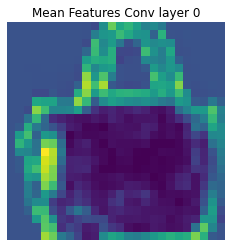
Conv-layer 2 has also 64 filters but pixel values of 11x11
fig,ax=plt.subplots(8,8,figsize=(12,20))
cnt=0
for i in range(8):
for j in range(8):
#print(i,j)
ax[i,j].imshow(features[2][0][:,:,cnt])
ax[i,j].grid(False)
ax[i,j].set_title(cnt)
ax[i,j].grid(False)
ax[i,j].set_xticks([])
ax[i,j].set_yticks([])
cnt+=1
plt.tight_layout()
plt.show()
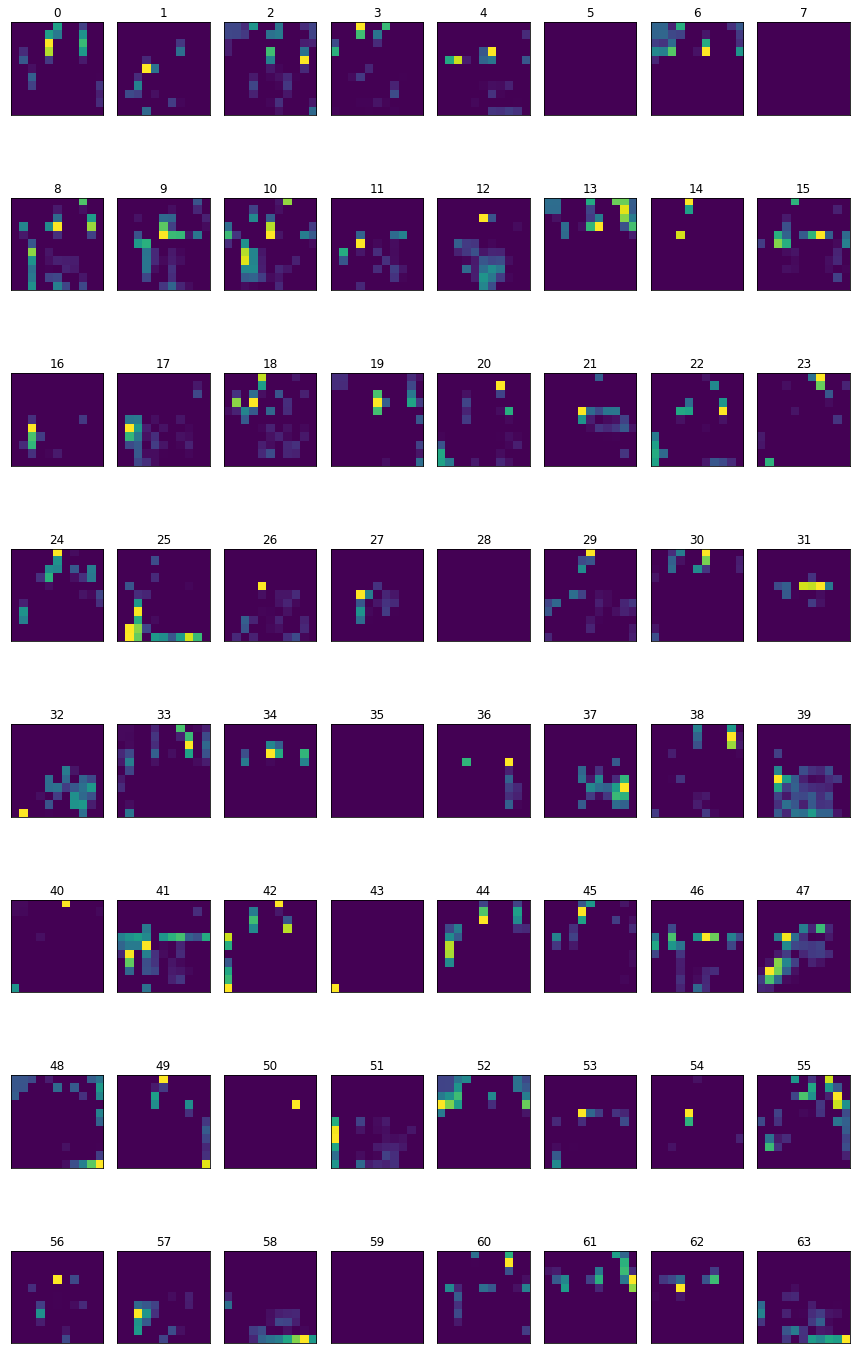
let’s build this for all labels and look at the average image for the first 3 layers
img_dict={i:list((test_labels[:20]==i).nonzero()[0])[0] for i in np.unique(test_labels[:20])}
img_dict
{0: 19, 1: 2, 2: 1, 3: 13, 4: 6, 5: 8, 6: 4, 7: 9, 8: 18, 9: 0}
feature_exractor=tf.keras.Model(inputs=model.inputs,outputs=[layer.output for layer in model.layers])
fig,ax=plt.subplots(10,4,figsize=(20,20))
for key,val in mapping_dict.items():
#print(key,val,img_dict[key][0])
idx_val=img_dict[key]
ax[key,0].imshow(test_img[idx_val].reshape(28,28))
ax[key,0].set_title(val)
feature=feature_exractor(test_img[idx_val].reshape(1,28,28,1))
for i in range(3):
#layer0=(np.mean(feature[0][0],axis=2))
#layer1=(np.mean(feature[1][0],axis=2))
#layer2=(np.mean(feature[2][0],axis=2))
#layer3=(np.mean(feature[3][0],axis=2))
#ax[key,i].imshow(test_img[idx_val].reshape(28,28))
ax[key,(i+1)].imshow(np.mean(feature[i][0],axis=2))
tit='Mean_layer-'+str(i)
ax[key,(i+1)].set_title(tit)
plt.tight_layout()
plt.show()
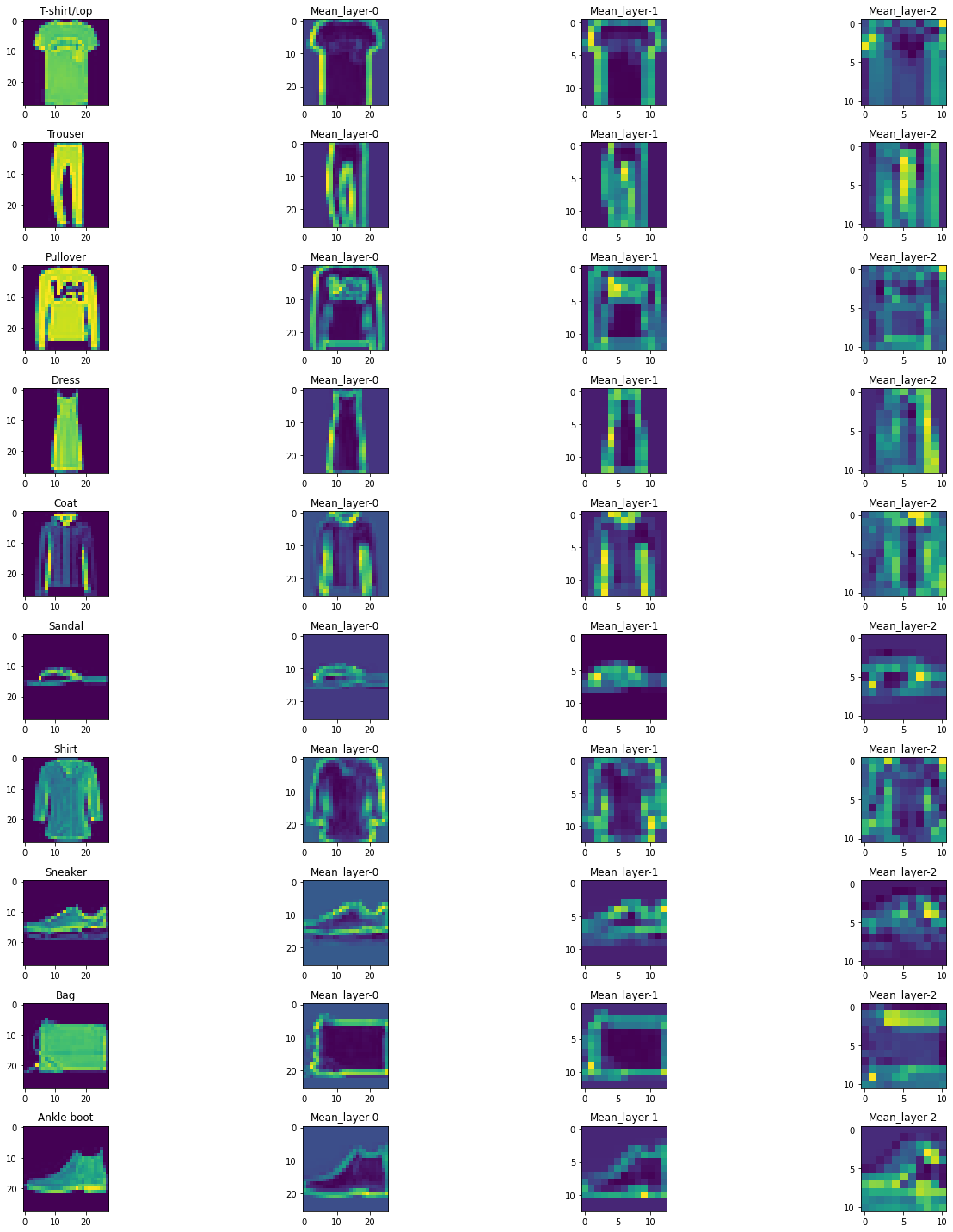
- Conv layer 0 is trying the outline the image object, learning simple features, mostly vertical & horizontal edges.
- Pooling Layer-1 it accentuates the values from layer-0.
- Conv layer 2 starts to learn more abstract features.
The below code tries to find at least 3 index values for all 10 classes.
common_ft={i:list((test_labels[:40]==i).nonzero()[0]) for i in np.unique(test_labels[:20])}
print(common_ft)
{0: [19, 27, 35], 1: [2, 3, 5, 15, 24], 2: [1, 16, 20], 3: [13, 29, 32, 33], 4: [6, 10, 14, 17, 25], 5: [8, 11, 21, 37], 6: [4, 7, 26], 7: [9, 12, 22, 36, 38], 8: [18, 30, 31, 34], 9: [0, 23, 28, 39]}
Below function compare the features generated by two different classes.
def compare_class_features(cls1,cls2,cnn_filter=0):
fig,ax=plt.subplots(4,5,figsize=(7,7))
cnt=0
l1=[]
l1.append(cls1)
l1.append(cls2)
#cnn_filter=32 # any value between 0-63
for i in l1:
#print(i,common_ft[i])
for j in (common_ft[i][:2]):
#print(cnt,j)
ft1=feature_exractor(test_img[j].reshape(1,28,28,1))
ax[cnt,0].imshow(test_img[j].reshape(28,28))
ax[cnt,0].set_title(mapping_dict[i])
for i1 in range(4):
ax[cnt,i1+1].imshow(ft1[i1][0,:,:,cnn_filter])
tit='layer-'+str(i1)
ax[cnt,i1+1].set_title(tit)
cnt+=1
plt.tight_layout()
plt.show()
compare_class_features(0,9,10)
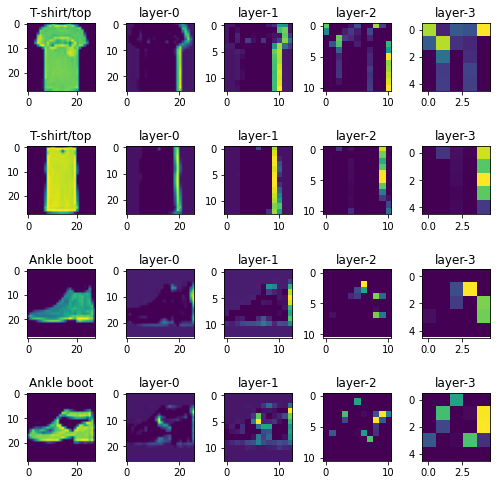
If we compare the feature generated by T-Shirt vs Ankle boots, for T-Shirt/Top, Layer-0 is trying to learn features like vertical edges, it looks like a common feature among this label for this particular filter, whereas for Ankle boots its more like a horizontal feature in layer-0.
In the higher convolutional layers, features which are common for T-Shirt/Top have a different pattern for boots and this helps the model to distinguish between two classes.

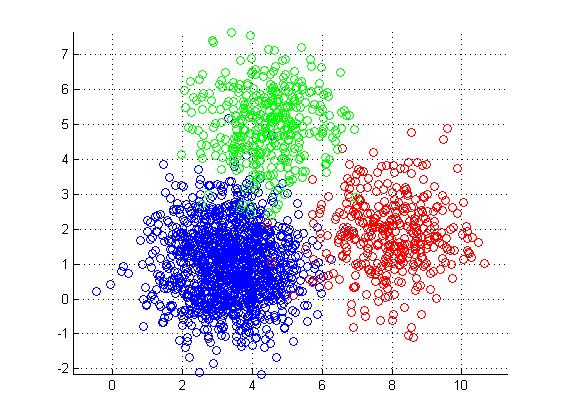
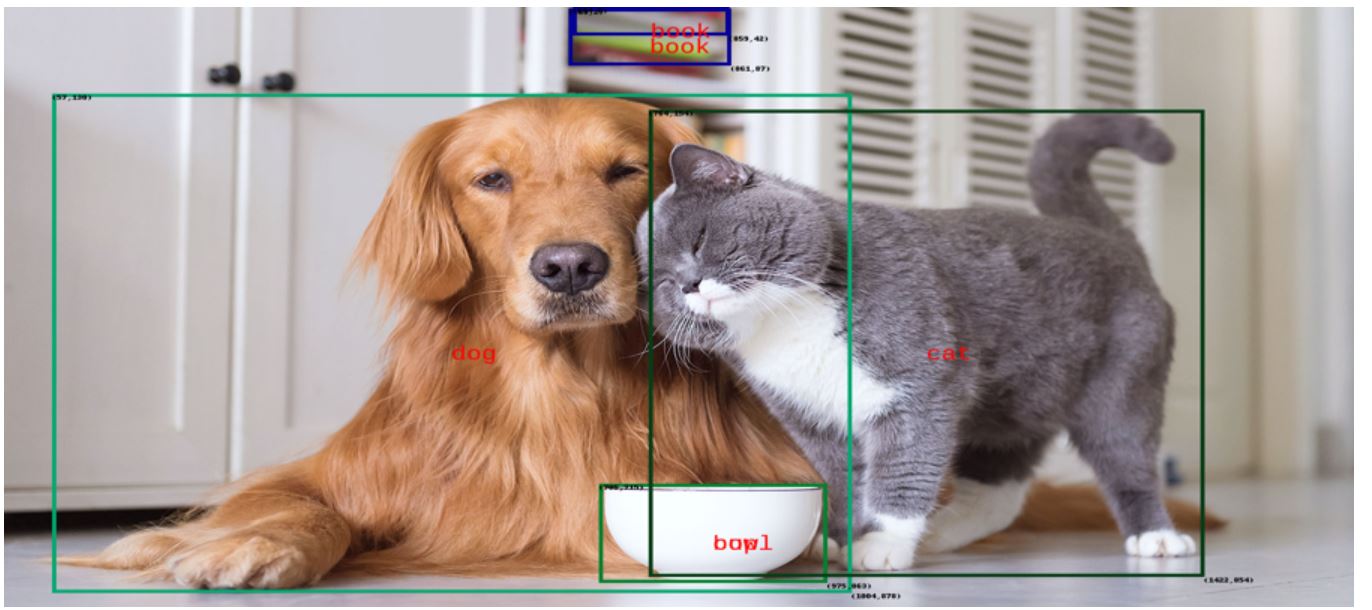
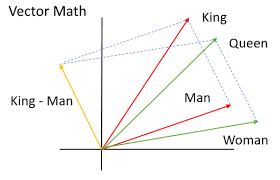
Leave a comment